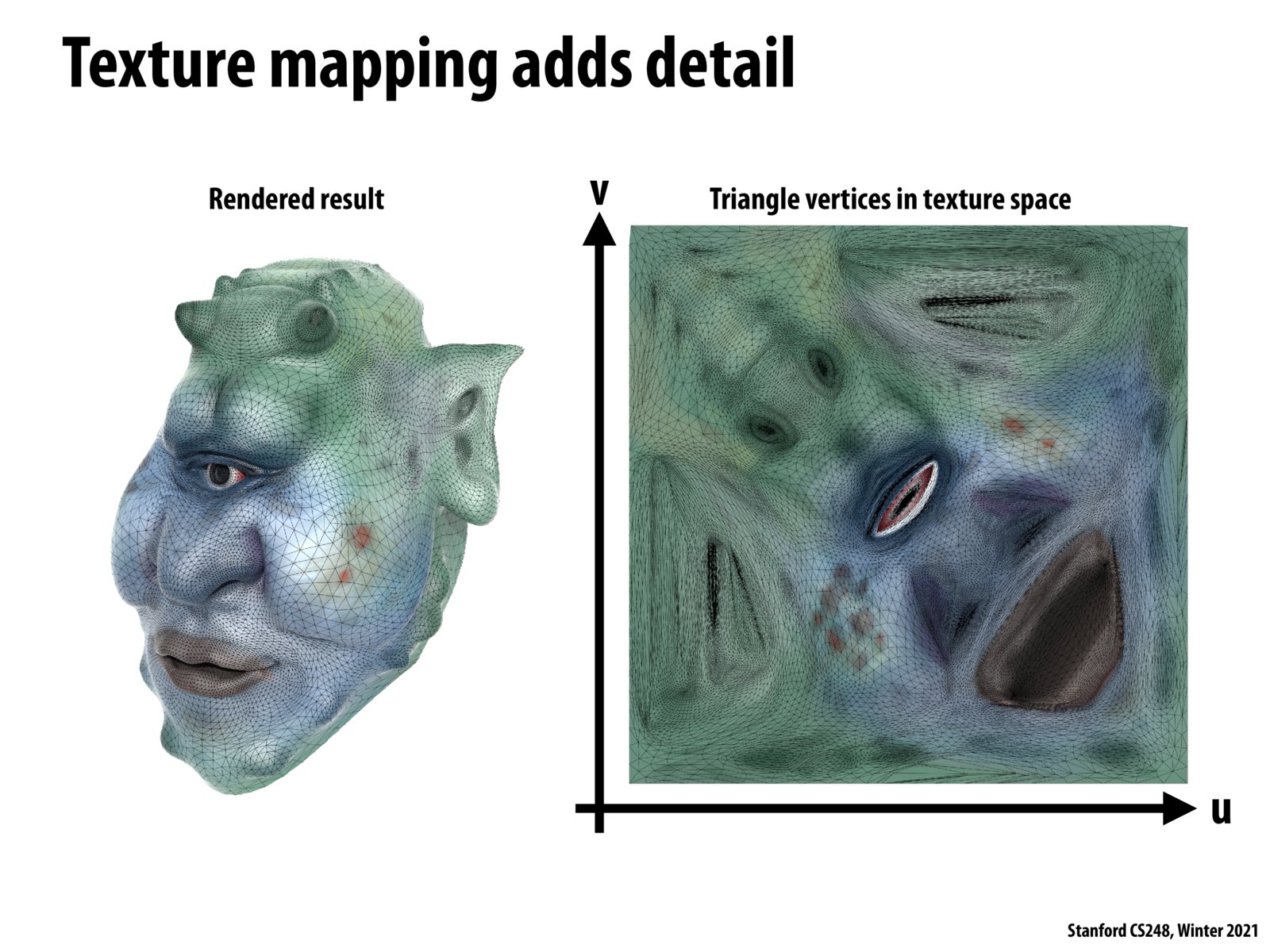


@jtmoore I'm also a bit confused on this but I think this is a problem that requires digging deeper into how 3d meshes are represented and then unwrapped into a 2d grid. I know in 3D visualization software like Blender there is simply a function that lets you mark the seems on your piece of geometry so that you can "cut" the geometry along specific edges to uv unwrap it. However how you actually make such a perfect square out of unwrapping I'm also unsure about.

Pick a triangle from the 3D model, and ignore its vertices coordinates. What @sagoyal describing above, that is the process of assigning an (u, v) coordinate from the texture space to each vertex. So each vertex would be assigned with some coordinates from the uv texture space. Then the barycentric interpolation is used to give some uv texture space coordinates for the sample points inside of the triangle. The image on the right shows overlaying each triangle from the 3D model on to the ogre image based on the assigned uv coordinates for the triangle vertices. Hope this helps.

I am also confused about how we map the 2D images onto a 3D mesh. Also, does it mean that we can map a 2D square to the surface of any 3D mesh in random shapes?

Does it have to unwrap to a square? Or if it doesn't, will the extra space be left empty on the u-v map or is there something that "fills" it in?

It doesn't necessarily have to unwrap to a square. The empty space is just left empty or sometimes the colors in the edges extend into the empty space such that any visual calculation of the edge colors in an object doesn't use the empty white texture of the unfilled space.
Please log in to leave a comment.
I guess I'm still a little confused as to how you go from a 3D object to a 2D texture map in u-v space.